Google Store Promo Codes & Deals for 2024

Save at Google Store with 3 working discounts, deals & offers
Last updated Mar 17, 2024
 Deal
DealGet up to £590 off Pixel 8 Pro when you trade-in your old phone at Google Store
- Ends 07/05/24
 Deal
DealGet up to £560 off Pixel 8 when you trade-in your old phone at Google Store
- Ends 07/05/24
 Deal
DealFree Standard Delivery on all orders at Google Store
Today's Google Store Savings
| 💷 Average Saving | £23.00 |
| 🛍️ Online Deals | 3 |
Still looking? Here are some similar Electrical Goods offers you might like...

Shark CleanDiscount
Up to £150 off Vacuum Cleaners with special offers at Shark Clean

amp3Code

VistaPrintCode
Google Store Shopping & Savings Guide
I've been writing content and blogging for NetVoucherCodes for over six years since completing my degree. My studies have helped me develop skills to thoroughly research & curate the best money saving advice for our users.
In this guide
Where to enter your Google Store Promo Code
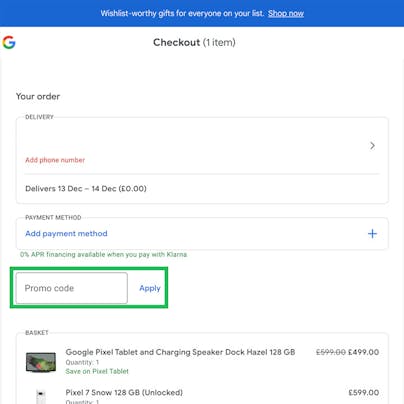
- Find your code: Choose one of the many Google Store promo codes available right here at NetVoucherCodes and click copy.
- Add to Bag: Shop the huge collection of technology available and click ‘Buy’ and ‘Add to Basket’ on the items you want.
- Review your order: Once you’ve finished shopping, head over to your virtual shopping basket to review your order.
- Add your code: Head to the checkout page where you’ll spot an ‘Add Promo Code’ tab under your order details. Click this and paste your code into the box that appears.
- Enjoy your savings: Click apply to see your discount appear and then proceed to the checkout knowing you’ve grabbed some huge savings on your order!
Google Store FAQs
Do Google Store do student discount?
Yes, students can save an extra 10% on selected devices in the Google Store. To unlock this discount, simply sign in to your Student Beans account and copy your unique code.
Can I get free delivery?
Yes! Take advantage of free standard delivery with no minimum spend when you shop online at the Google Store.
Do they do Black Friday?
Yes, in the past, Google Store has provided huge Black Friday deals on popular items like the Google Pixel. For access to this year's Black Friday discounts, make sure you keep your eyes peeled on our website or sign-up for their newsletter for regular updates on upcoming Black Friday dates and deals.
Does Google Store price match?
Yes. Price matches are available after you’ve purchased something from Google Store. So, if you find a better deal during the standard return window (15 days), just let them know and they’ll refund the difference.
Why is my Google Store discount code not working?
There can be many reasons why a discount code for Google Store doesn’t work. The most common reasons are:
- It may not be valid for the specific products you have in your shopping basket.
- The code may only be valid for new customers.
- The items you are buying may already be discounted or on sale.
- The code may have been expired early by the retailer due to product shortages or some other issue fulfilling orders.
It’s best to thoroughly read the individual terms and conditions for each code to avoid disappointment.
If your code still doesn’t work and you’ve checked all the above points, then please contact us via our Contact page and we will try our best to help you.
I’ve discovered a Google Store voucher code you don’t list, can I share it?
Yes, you certainly can. Simply click on the submit code button, then follow the instructions. Thanks for sharing with our community!
About Google Store
Google Store is your one-stop shop for all your technology needs. Whether you’re looking for the latest Pixel phone or even a Chromebook laptop you’re sure to find the best deals possible on phones, smart home devices, laptops and more.
If you are looking for a new mobile phone, choose the latest Google Pixel phone. Packed full of amazing features, the phones available online at Google Store are sure to cover all your needs. Music lovers listen up as you can pair your new Google phone with wireless earbuds, perfect for listening to the songs you love the most at home or on the go. What’s more, you’ll also find Chromecast, perfect for streaming your favourite shows and video games to your TV.
Why we love shopping at Google Store
Google Store make upgrading your tech super easy and affordable! Their homepage is filled with all their latest discounts making it easy to grab a deal online. Subscriptions to Nest Aware are also fantastic for going back and reviewing footage with two types of event history to suit your needs. Plus, it's all accessible from your smartphone with one simple price! And when you pair your technology with a Google Store discount code from us, you can bag a few extra savings on your items too.
Our top Google Store money saving tips
Find Google Store Offers
Check out the offers page at Google Store for all the biggest discounts on Google devices. The offers page is the best place to find all the biggest bargains on all your Google favourites alongside guaranteed free delivery! With savings of up to £150 on phones, smart home devices, Nest doorbells and more, there’s always a discount to be had.
Trade in your old device
Recycle or trade in your old mobile phone and earn credit to save money on your new Pixel phone from the Google Store. All you need to do is request a free delivery label, choose your new phone and send your old one to Google. They will then refund you the value of your old phone, issuing big savings on your new device!
More ways to save at Google Store
View Seasonal Offers
Google Store provides regular seasonal offers on its website including Back to School, Black Friday and Easter discounts on things like mobiles, laptops and smartwatches. So, if you’re shopping for a big occasion like Christmas or you’re a student getting ready for the new term, make sure you keep an eye out.
Subscribe to Nest
Keep your home protected for just £5 a month with Nest Aware. Receive live video footage, alerts and video history from your doorbell, security cameras, speakers and even home tablet displays! Include as many of your Google devices as you’d like and opt to pay for your subscription annually to save £20 per year on your service.
Sign up for the Newsletter Deals
Sign up for the Google Store newsletter for news, offers and personalised emails. As a member, you’ll even get cart reminders alongside the most current discounts on the tech you’ve got your eye on.
Shopping Guides
Discover the latest Google tech at affordable prices
The Google Store is your key to unlocking a world of top-tier technology without breaking the bank. Their online store is stocked with the latest devices including the renowned Google Pixel range that's one of the leaders in the world of smartphones. Not only are their mobile phones sleek with high-quality cameras, but they're also great value for money. And you can select the model that fits your needs specifically, whether that's photography, productivity, or streaming and browsing.
The Google Store also makes it easy to live smarter with the Nest range. Whether it's a security camera, smart thermostat, or a speaker, you can upgrade your home to fit your lifestyle needs. The Nest Thermostat is also made from recycled materials, allowing you to invest in eco-friendly tech that's both good for the planet and comes with energy-saving benefits.
While it's tempting to grab every shiny accessory, prioritise the ones that truly enhance your device experience. There are Pixel Buds for music lovers, protective cases for the accident-prone, and charging stands for those who are always on the go.
The Google Store is renowned for its festive sales, special bundles, and promotional offers. Couple your purchase with warranty options, and don't forget to add one of our Google Store discount codes for added savings.
Unsure about what to buy? Google's team of experts is available for a chat. We recommend using their knowledge to guide your shopping experience to ensure you purchase the right product.
Can't find what you're looking for?
Sign up to receive the latest Google Store promo codes
Submit a Code
Have you found a working Google Store voucher code that you would like to share? Submit it here to help our community save money at store.google.com
Reasons to Shop at Google Store
- Student Discount
- Free Delivery
- Free Returns
- Newsletter Deals
- Trade-In Service
- Price Match Promise
Popular Google Store Promo Codes
| Promo Codes | Expires | Code |
|---|---|---|
| Free Standard Delivery on all orders at Google Store | ||
| Get up to £560 off Pixel 8 when you trade-in your old phone at Google Store | Ends07/05/24 | |
| Get up to £590 off Pixel 8 Pro when you trade-in your old phone at Google Store | Ends07/05/24 |
Similar Brands to Google Store
AO.com27 Discounts Available
VistaPrint24 Discounts Available
Sky18 Discounts Available

Mobile Phones Direct14 Discounts Available
Currys37 Discounts Available
Shark Clean17 Discounts Available

Philips12 Discounts Available

Acer14 Discounts Available

Knees Home & Electrical26 Discounts Available
LG11 Discounts Available
MPB13 Discounts Available
ebuyer13 Discounts Available
Jessops14 Discounts Available
The Hut16 Discounts Available

wex photographic22 Discounts Available

Appliances Direct15 Discounts Available
JD Williams14 Discounts Available

PRC Direct22 Discounts Available

Best Heating12 Discounts Available

Boots Kitchen Appliances11 Discounts Available

Appliance City26 Discounts Available
Samsung28 Discounts Available
Related Categories

