
Macback Discount Codes & Deals for February 2026

Save £50 with our working Macback Promo Codes for February 2026
 Code
CodeExtra £25 with Trade in at Macback
- Expires 11/03/26
 Code
Code£50 Bonus on MacBook Touch Bar Trade-ins with this Macback voucher code
- Expires 08/03/26
 Code
Code£20 Bonus on selected Trade Ins with this Macback voucher code
- Expires 11/03/26
 Code
Code£20 extra Bonus on selected Trade Ins at Macback
- Expires 17/03/26
 Code
Code£15 extra on selected Trade Ins at Macback
- Expires 01/03/26
 Code
CodeExtra £10 on Trade-ins at Macback
- Expires 11/03/26
 Code
Code£10 more when you Sell your iWatch at Macback
- Expires 28/02/26
 Code
Code£10 more when you Sell your MacBook Air at Macback
- Expires 01/03/26
 Code
CodeExtra £10 on iPad Quotes at Macback
- Expires 09/03/26
 Code
CodeExtra £10 off Mac Pro quotes at Macback
- Expires tomorrow
 Code
CodeExtra £10 off Apple Display quotes at Macback
- Expires tomorrow
 Code
CodeExtra £10 added to Apple MacBook Pro Quotes with this Macback discount code
- Only 2 days left
 Code
Code£10 Bonus on Trade-in with this Macback voucher code
- Expires 01/03/26
 Code
CodeExtra £7 Bonus on selected Trade Ins at Macback
- Expires 01/03/26
 Code
CodeExtra £5 on selected Trade Ins at Macback
- Expires 05/03/26
 Deal
DealUp to £1400 when you Trade In your iMac at Macback
- Only 5 days left
 Deal
DealUp to £1200 when you Trade In your Mac Book Pro at Macback
- Ends 22/02/26
 Deal
DealUp to £800 when you you Trade In your MacBook Air at Macback
- Only 5 days left
 Deal
DealUp to £225 when you Trade In your Ipad at Macback
- Ends 03/03/26
 Deal
DealUp to £1400 when you trade in your iMac at Macback
- Ends 01/03/26
 Deal
DealUp to £115 when you trade in your Mac Mini at Macback
- Ends 28/03/26
Macback Shopping & Savings Guide

With over 6 years experience writing money saving content for NetVoucherCodes, I've developed a real desire to help our users save money. I love hunting down the best deals & discount codes, as well as writing about the most effective ways to save money online.
How to use a Macback Discount Code
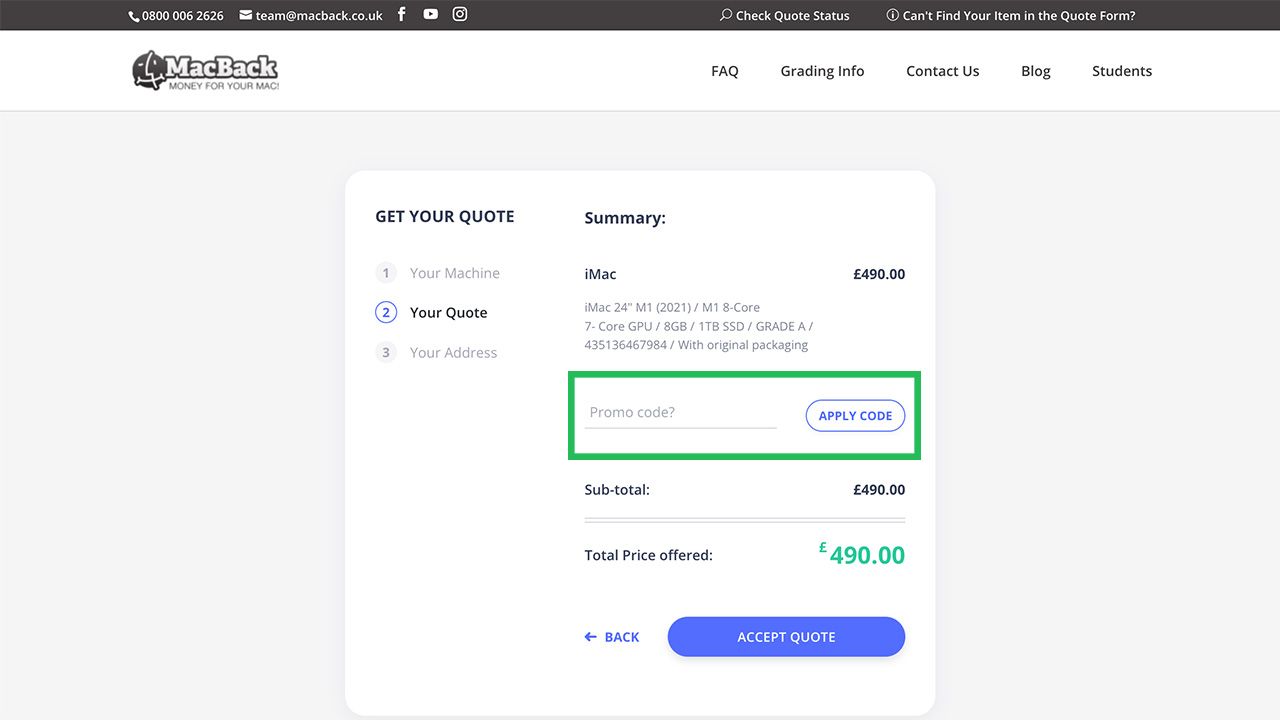
- Copy a Macback discount code from NetVoucherCodes and follow our link to the Macback website.
- Here you can select the products you want and add them to your basket.
- Once you have everything you want in your basket you can checkout.
- In this section, you can paste your code into the box provided to redeem your savings.
- You can then continue to pay.
Macback FAQs
Can I use student discount at Macback?
+You sure can! Students can take advantage of some epic savings at Macback using their Student Beans account including an extra £10 off trade-in value.
Where can I find a Macback discount code?
+Get more for your Apple Mac and Macbook's when you take advantage of the latest Macback discount codes, special offers and deals available right here at NetVoucherCodes.
How do I get a quote for my Apple device?
+Getting a quote from Macback is quick and simple. Just head to their website, choose your device type from the dropdown menu and fill in a few details like the model and condition. You’ll get an instant valuation within seconds. If your item isn’t listed, click the ‘Can’t Find Your Item’ option and enter the details to receive a custom quote.
How does payment work at Macback?
+Once you’ve accepted your quote, they’ll arrange a free, insured collection and even send a secure packing case for your device. As soon as your item arrives and passes its final checks, payment is released within 48 hours. You can choose to be paid via bank transfer or PayPal.
Why we love shopping at Macback
I first came across Macback when I was clearing out some old tech at home, and I’ve honestly used them a few times since! The process couldn’t be easier. I sold my old MacBook Air and got just over £180 for it, which went straight towards upgrading to a newer model. They arranged the collection, sent me the packaging, and I had the money in my account within a couple of days.
Even if your Apple device is a few years old or has a few scratches, they’ll still give you a decent offer which I think is great. A friend of mine sent in a slightly damaged iPad and still got £60, which was a nice surprise.
Businesses and schools can also trade in bulk, which is a great way to put money back into new tech without big upfront costs. One of our partners traded in a set of old iMacs and ended up saving hundreds on replacements thanks to their bulk buy service.
Before you send anything off, it’s always worth checking our page for a Macback discount code as they sometimes run trade-in bonuses or extra cash offers that can give you a little more for your device.
How to Save at Macback without a Discount Code
Get a Free Quote Before You Sell
Before you part with your Apple device, it’s always worth knowing exactly what it’s worth.
- Simply head to the Macback website and enter your device details (model, year and condition).
- You’ll get an instant quote showing what Macback will pay - there’s no obligation to accept.
- It’s a quick way to compare your payout against other trade-in sites and make sure you’re getting the best deal!
Free, Insured Collection on Every Order
One of the biggest perks of using Macback is that there are no hidden costs or postage fees. Once you’ve accepted your quote, they’ll collect your tech from your doorstep for free.
- Macback arranges a next-day courier and provides a secure, pre-paid packing box for your device.
- The collection is fully insured, giving you peace of mind while your item is in transit.
- As soon as your device is checked, payment is made, which is usually within 48 hours.
Make the Most of Their Price Match Guarantee
Macback promises some of the best trade-in prices in the UK, but if you do happen to spot a better deal elsewhere, they’ll match it.
- Simply send them the competitor’s quote and they’ll adjust their offer.
- This ensures you’re always getting the best possible return for your device.
- Combine this with a Macback discount code from our page and you can boost your total payout even further.
Extra £10 for Students
If you’re a student, Macback gives you a little bonus on top of your trade-in value.
- Log in or sign up with Student Beans to verify your student status.
- You’ll receive an extra £10 when you sell your iPhone, iPad or Mac.
- It’s a great way to get more for your money, especially if you’re upgrading for uni or selling old tech after graduation.
Don’t forget to check our page first - you can often find a Macback promo code to stack on top of your student bonus for an even bigger return.
Save with Bulk Trade-Ins for Schools and Businesses
Macback’s bulk buy service is ideal for companies, schools and organisations upgrading their tech.
- You can trade in multiple Apple devices in one go and get a tailored quote for the whole batch.
- Their team handles the logistics, from collection to secure data wiping.
- Bulk orders usually qualify for better rates, meaning you’ll get more per device.
Look Out for Seasonal Promotions
Throughout the year, Macback runs seasonal promotions that give you extra value for your trade-ins.
- Keep an eye out for limited-time offers such as £50 cash boosts on selected Mac models or extra trade-in value for specific product ranges.
- These deals usually run around shopping periods like Black Friday or Christmas.
- You’ll find all the latest verified Macback voucher codes and trade-in bonuses here on our page.